Convert the guest user to a customer on successful order placement – Magento 2
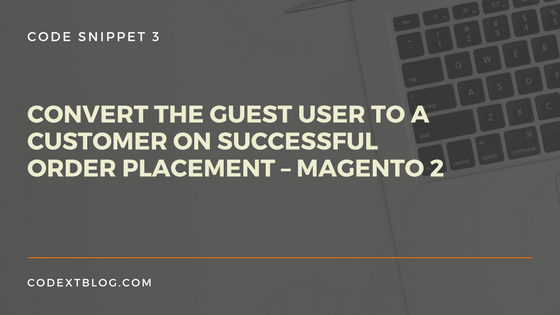
In this code snippet, we will see how we can convert the guest user to a customer on successful order placement. we will define event ‘checkout_onepage_controller_success_action’ in our custom module. On fire of that event, we will write a code to convert that guest customer to regular customer. Also, this code will link the current order to that customer account.
Define Event
Under your custom module app/code/Codextblog/Guesttocustomer/etc/frontend directory, create events.xml file with below code
<?xml version="1.0" encoding="UTF-8"?>
<config xmlns:xsi="http://www.w3.org/2001/XMLSchema-instance" xsi:noNamespaceSchemaLocation="urn:magento:framework:Event/etc/events.xsd">
<event name="checkout_onepage_controller_success_action">
<observer name="codextblog_guestocustomer_controller_success_action" instance="Codextblog\Guesttocustomer\Observer\Convertguest" />
</event>
</config>
Define Observer
Under you custom module app/code/Codextblog/Guesttocustomer/Observer directory, create observer file Convertguest.php with below code
<?php
namespace Codextblog\Guesttocustomer\Observer;
class Convertguest implements \Magento\Framework\Event\ObserverInterface {
protected $_logger;
protected $_orderFactory;
protected $accountManagement;
protected $_objectManager;
protected $orderCustomerService;
public function __construct(
\Psr\Log\LoggerInterface $loggerInterface,
\Magento\Sales\Model\OrderFactory $orderFactory,
\Magento\Customer\Api\AccountManagementInterface $accountManagement,
\Magento\Sales\Api\OrderCustomerManagementInterface $orderCustomerService,
\Magento\Framework\ObjectManager\ObjectManager $objectManager
) {
$this->_logger = $loggerInterface;
$this->_orderFactory = $orderFactory;
$this->accountManagement = $accountManagement;
$this->orderCustomerService = $orderCustomerService;
$this->_objectManager = $objectManager;
}
public function execute(\Magento\Framework\Event\Observer $observer ) {
$orderIds = $observer->getEvent()->getOrderIds();
$orderdata =array();
if (count($orderIds)) {
$orderId = $orderIds[0];
$order = $this->_orderFactory->create()->load($orderId);
/*Convert guest to customer*/
if ($order->getEntityId() && $this->accountManagement->isEmailAvailable($order->getEmailAddress())) {
$this->orderCustomerService->create($orderId);
}
/*END*/
}
}
In line no. 40 to 43, we have written a code for convert guest to a customer. By passing order id to ‘OrderCustomerManagementInterface’ create method, Magento 2 internally create a customer and send an email to a customer to set a password. This code will also link the order to the newly created customer account.

Leave a Comment
(3 Comments)
$order->getEmailAddress() should be replace by $order->getCustomerEmail()
Hi,
I have tried your custom module for converting guest to customer after placing an order.. But its not working, I am not getting an any email related to the customer confirmation. Please help me to rectify my issue
Can you please check the logs for any errors or exceptions. This code is tested on version 2.1.9 and it is working fine without any errors.
Useful Magento 2 Articles
Author Info
Chirag
Connect With MeWas this post helpful? Please support Us!
To Avoid Spam Downloads, We Want Your Email
away. Please submit form below.
Magento 2
Knowledge
to your Inbox