How to Add a Drop Down in Magento 2 Admin Form
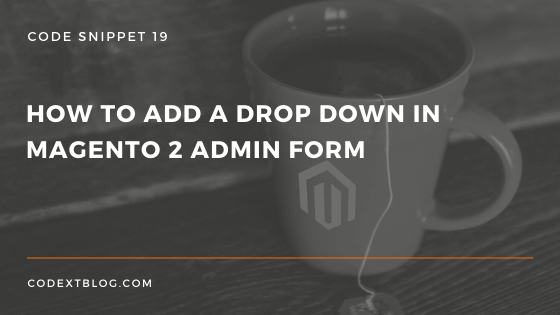
In this code snippet, we will see how to add a dropdown with custom options in Magento 2 Admin Form. We assume that you have already created a Magento 2 admin module.
Add a Drop Down in Magento 2 Admin Form
In your form file codextblog_demo_form.xml inside app/code/Codextblog/Demo/view/adminhtml/ui_component add below code.
<form xmlns:xsi="http://www.w3.org/2001/XMLSchema-instance" xsi:noNamespaceSchemaLocation="urn:magento:module:Magento_Ui:etc/ui_configuration.xsd">
<fieldset name="general">
<field name="category" formElement="select" sortOrder="20">
<argument name="data" xsi:type="array">
<item name="options" xsi:type="object">Codextblog\Demo\Model\Source\Category</item>
<item name="config" xsi:type="array">
<item name="source" xsi:type="string">Demo</item>
</item>
</argument>
<settings>
<dataType>text</dataType>
<label translate="true">Blog Category</label>
<dataScope>category</dataScope>
<validation>
<rule name="required-entry" xsi:type="boolean">true</rule>
</validation>
</settings>
</field>
</fieldset>
</form>
To render options, we have specified PHP class in line no 5. Now add a Category.php file under Codextblog/Demo/Model/Source directory. Add below code in that file.
<?php
namespace Codextblog\Demo\Model\Source;
use Magento\Catalog\Model\ResourceModel\Category\CollectionFactory;
use Magento\Framework\Data\OptionSourceInterface;
class Category implements OptionSourceInterface
{
/**
* @var CollectionFactory
*/
protected $collectionFactory;
public function __construct(
CollectionFactory $collectionFactory
) {
$this->collectionFactory = $collectionFactory;
}
public function toOptionArray()
{
$options[] = ['label' => '-- Please Select --', 'value' => ''];
$collection = $this->collectionFactory->create()
->addAttributeToSelect('*')
->addAttributeToFilter('is_active', '1');
foreach ($collection as $category) {
$options[] = [
'label' => $category->getName(),
'value' => $category->getId(),
];
}
return $options;
}
}
If everything works well, then you will see a dropdown with categories name as an option. Cheers!!


Leave a Comment
(0 Comments)
Useful Magento 2 Articles
Author Info
Chirag
Connect With Me